Ever felt the frustration of running out of a best-selling product right when demand is skyrocketing? Or maybe you’re drowning in a sea of unsold inventory, tying up precious cash and space. Inventory chaos is a silent profit killer, but what if there was a way to tame it? Enter the world of inventory management software – your digital command center for streamlined stock control, happy customers, and a healthier bottom line.
What is Inventory Management Software?
Imagine knowing exactly what’s on your shelves, in your warehouse, or even in transit to your customers – without having to physically count every single item. That’s the magic of inventory management software.
In simple terms, inventory management software is like a super-organized assistant for your business. It helps you keep track of all your products, from the moment they arrive until they’re sold. This means you can say goodbye to those frustrating moments of running out of popular items or having too much of something that’s not selling well.
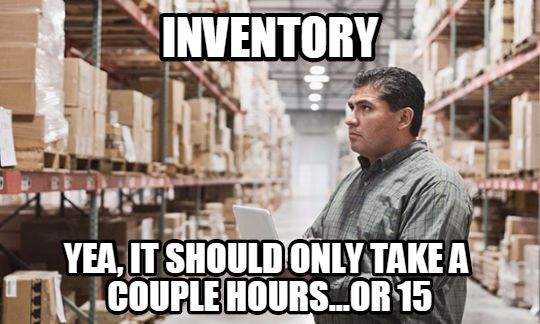
Why You Need Inventory Management Software: Tame the Chaos, Boost Your Bottom Line
Running a business without inventory management software is like trying to navigate a busy city without a map. It’s doable, but you’re likely to get lost, waste time, and miss out on opportunities.
Inventory management software is your business’s GPS for products. Here’s why you need it:
- No More Guesswork: Ever run out of a best-selling item or been stuck with a warehouse full of slow movers? Inventory management solutions use real-time data to tell you exactly what you have, what’s selling, and what needs to be reordered.
No more stockouts or overstocks! - Save Time & Money: Say goodbye to manual counting and spreadsheets. Inventory management software automates those tedious tasks, freeing up your team to focus on more important things. Plus, accurate inventory tracking means less waste and better cost control.
- Happy Customers = More Sales: When you have the right products in stock and can ship orders quickly, customers are thrilled. That translates to repeat business and glowing reviews.
- Make Smarter Decisions: With detailed reports and analytics, you can spot trends, anticipate demand, and make informed decisions about purchasing, pricing, and marketing.
- Grow with Confidence: Whether you’re expanding your product line, adding new sales channels, or opening another location, inventory management software scales with your business, keeping everything organized and efficient.
In short, inventory management software isn’t just a nice-to-have, it’s a must-have for any business that deals with physical products. It’s the key to taming inventory chaos, boosting efficiency, and driving growth.
Choosing the Right Inventory Management Software: Features to Look For
Finding the perfect inventory management software is like finding the perfect pair of shoes—it needs to fit your business’s specific needs and be comfortable to use every day. Here are some essential features to look for when choosing an inventory management solution:
Must-Have Features:
- Real-Time Inventory Tracking: Know exactly what’s in stock, where it is, and how much you’ve sold at any given moment.
- Barcode & SKU Support: Speed up receiving, picking, and packing with barcode scanning and easy SKU management.
- Sales & Purchase Order Management: Streamline your ordering process and track incoming and outgoing shipments.
- Multi-Location Support: If you have multiple warehouses or stores, your software needs to keep track of inventory across all locations.
- Reporting & Analytics: Get insights into sales trends, inventory turnover, and more to make informed decisions.
Nice-to-Have Features:
- Integrations: Connect your inventory management software with your accounting software, e-commerce platform, and other tools for seamless data flow.
- Forecasting & Demand Planning: Predict future demand based on sales history and trends, so you can order the right amount of stock.
- Mobile Access: Manage your inventory on the go with a mobile app.
- Customization: Tailor the software to fit your unique business processes and workflows.
Bonus Tip: Look for inventory management software that’s easy to use and offers excellent customer support. You’ll be relying on this tool to keep your business running smoothly, so you want to make sure it’s a good fit!
Remember, the best inventory management software is the one that empowers you to take control of your inventory, save time and money, and grow your business with confidence.
Best Inventory Management Software
Here’s a breakdown of some of the best inventory management software options, highlighting their strengths and who they’re ideal for:
A global SaaS platform empowering product sellers to manage their entire operations, from inventory and orders to point-of-sale and eCommerce, in one centralized system.
- Best Overall: Cin7 is a comprehensive inventory management solution that handles everything from order management and warehouse management to point-of-sale and eCommerce integrations.
- Ideal For: Growing businesses that need a robust, scalable inventory management system.
- Pros: Comprehensive features, excellent automation capabilities, strong integrations with eCommerce platforms and marketplaces.
- Cons: Can be complex to set up and navigate, might be overkill for very small businesses.
- Pricing: Starts at $299/month
A user-friendly solution that simplifies multichannel inventory and order management, particularly for eCommerce businesses selling across multiple platforms.
- Best for Multichannel Sellers: Ordoro excels at helping businesses manage inventory across multiple sales channels, including online marketplaces, eCommerce platforms, and brick-and-mortar stores.
- Ideal For: Online sellers who sell on multiple platforms and need streamlined order fulfillment.
- Pros: Streamlined multichannel inventory management, efficient order fulfillment, excellent shipping integrations.
- Cons: Can be limited for manufacturing or complex B2B workflows.
- Pricing: Starts at $59/month
Offers accessible inventory management software with robust features tailored for wholesalers, distributors, and eCommerce sellers, helping them track stock, manage orders, and gain valuable insights.
- Best for B2B and Wholesale: inFlow Inventory offers powerful features for managing B2B sales, including quotes, purchase orders, and batch tracking.
- Ideal For: Wholesalers, distributors, and manufacturers who need to manage complex inventory and order processes.
- Pros: Robust features for B2B and wholesale, detailed reporting and analytics, user-friendly interface.
- Cons: Can be expensive for small businesses, mobile app is limited.
- Pricing: Starts at $79/month
A purpose-built inventory and production planning solution for manufacturers, enabling them to optimize production schedules, track materials, and manage finished goods inventory in real-time.
- Best for Manufacturers: Katana is specifically designed for manufacturers, helping them plan production, track raw materials, and manage finished goods inventory.
- Ideal For: Small and medium-sized manufacturers who need to optimize production and inventory levels.
- Pros: Purpose-built for manufacturing, excellent production planning and scheduling, real-time material tracking.
- Cons: Less suited for retail or eCommerce businesses, might be overkill for simple manufacturing processes.
- Pricing: Starts at $99/month
A budget-friendly inventory management software packed with features and integrations, making it an attractive option for cost-conscious small to medium-sized businesses.
- Best Value: Zoho Inventory offers a wide range of features at a very competitive price, making it an excellent choice for businesses on a budget.
- Ideal For: Small to medium-sized businesses that need a cost-effective inventory management solution.
- Pros: Excellent value for the price, wide range of features, integrates with other Zoho apps.
- Cons: Can be less intuitive than some other options, customer support can be slow at times.
- Pricing: Starts at $59/month
- Fishbowl Inventory
A robust inventory and manufacturing management system known for its seamless integration with QuickBooks accounting software.
- Best for QuickBooks Users: Fishbowl Inventory seamlessly integrates with QuickBooks accounting software, making it a popular choice for businesses already using QuickBooks.
- Ideal For: Businesses that use QuickBooks and want a tightly integrated inventory management solution.
- Pros: Seamless QuickBooks integration, strong features for manufacturing and distribution, good customization options.
- Cons: Can be complex to set up, primarily focused on US market.
- Pricing: Starts at $4,395 (one-time fee)
Provides a comprehensive ERP solution that combines inventory, manufacturing, accounting, and eCommerce functionalities into one platform.
- Pros: End-to-end solution for inventory, manufacturing, accounting, and eCommerce.
- Cons: Can have a steep learning curve, might be more complex than smaller businesses need.
- Pricing: Starts at $249/month
A cloud-based point-of-sale and inventory management system designed to help retailers and restaurants manage sales, inventory, and customer relationships.
- Pros: Excellent for retail businesses, powerful POS features, integrated eCommerce capabilities.
- Cons: Less suited for manufacturing or wholesale businesses, can be expensive for small businesses.
- Pricing: Starts at $69/month
Simplifies multichannel eCommerce operations with features like inventory syncing, order management, and shipping integrations across various platforms.
- Pros: Great for eCommerce businesses, multichannel inventory and order management, fast shipping integrations.
- Cons: Less suited for complex manufacturing or wholesale operations.
- Pricing: Starts at $156/month
Focuses on optimizing warehouse operations with advanced inventory tracking, picking, packing, and barcode scanning capabilities.
- Pros: Excellent for warehouse management, advanced picking and packing features, powerful barcode scanning.
- Cons: Can be less user-friendly than some other options, integrations can be limited.
- Pricing: Contact for pricing
Caters specifically to wholesalers, distributors, and manufacturers, offering tools for managing inventory, orders, and B2B sales.
- Pros: Good for wholesale and distribution, strong features for B2B sales, integrations with popular accounting software.
- Cons: Mobile app is limited, can be less intuitive for beginners.
- Pricing: Starts at $239/month
Remember, investing time in researching and trialing different options will ensure you find the perfect fit for your inventory management needs.
Conclusion
You’re not alone in the quest for inventory mastery. With the power of inventory management software at your fingertips, you can transform stock control from a headache into a competitive advantage. Say goodbye to guesswork, embrace data-driven decisions, and unlock the full potential of your business.
Leave a Reply